Notice
Recent Posts
Recent Comments
Link
| 일 | 월 | 화 | 수 | 목 | 금 | 토 |
|---|---|---|---|---|---|---|
| 1 | 2 | 3 | 4 | |||
| 5 | 6 | 7 | 8 | 9 | 10 | 11 |
| 12 | 13 | 14 | 15 | 16 | 17 | 18 |
| 19 | 20 | 21 | 22 | 23 | 24 | 25 |
| 26 | 27 | 28 | 29 | 30 | 31 |
Tags
- flexbox
- Node.js
- 정규표현식
- css grid
- 디자인패턴
- Object.create
- shit-christmas
- flex-basis
- img 확대
- Prototype
- node
- 무료 백엔드 배포
- select by attribute
- express-handlebars
- ajax
- regExp
- Engoo
- improve-iq-by-up-to-10%!
- flex-shrink
- css 오버레이
- css
- close together
- flex-grow
- Sass
- JS
- css variables
- es6
- just-one-small-sip
- module wrapper function
- Express
Archives
- Today
- Total
DOM Manipulation 본문
DOM
Document Object Model의 약자. HTML, XML문서 의 프로그래밍 인터페이스이다. 해당 문서들을 구조화된 표현으로 제공하여 프로그래밍 언어가 해당 요소들을 다룰 수 있도록 한다.
window object
브라우저에 해당하며 DOM문서를 포함하고 있는 객체. 최상위이기 때문에 가지고 있는 메서드들을 점표기법 없이 사용 가능하다. 아래는 기타 여러가지 하위 object or methods
// WINDOW METHODS / OBJECTS / PROPERTIES
console.log(123);
// Alert
// alert('Hello');
// Prompt
// const input = prompt();
// alert(input);
// Confirm
// if (confirm("r u sure?")){
// console.log("Yes");
// } else {
// console.log("No");
// }
let val;
// Outer height and width
val = window.outerHeight;
val = window.outerWidth;
// inner height and width
val = window.innerHeight;
val = window.innerWidth;
// Scroll points
val = window.scrollY;
val = window.scrollX;
// Location Object
val = window.location;
val = window.location.hostname; // server, domain name here
val = window.location.href; // protocol + hostname + port
val = window.location.search; // parameter
// Redirect
// window.location.href = "http://google.com";
// window.location.reload();
// History Object
// window.history.go(-3);
// val = window.history.length;
//Navigator Object
val = window.navigator;
val = window.navigator.appName;
val = window.navigator.appVersion;
val = window.navigator.userAgent;
val = window.navigator.platform;
val = window.navigator.vendor;
val = window.navigator.language;
console.log(val);
document object
DOM 문서에 해당하는 객체
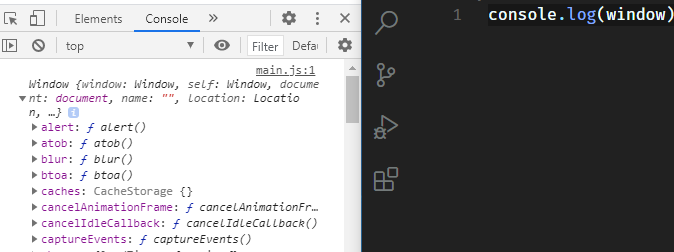
DOM 선택하기
1) single element
HTML 요소의 id를 이용해 선택
console.log(document.getElementById("my-form"));
새로 나온 querySelector를 이용해 선택
console.log(document.querySelector(".container"));
2) multiple element
querySelectorAll을 이용해 다중 요소 선택
console.log(document.querySelectorAll(".item"));
기타추천하지 않는 다중요소선택 방법
console.log(document.getElementsByClassName("item"));
console.log(document.getElementsByTagName("li"));
이하 dom manipulation 예시
// ul.remove();
// ul.lastElementChild.remove();
ul.firstElementChild.textContent = "Hello";
ul.children[2].innerText = "Brad";
ul.lastElementChild.innerHTML = "<h1>Hello</h1>";
// change style
const btn = document.querySelector(".btn");
btn.style.background = 'red';addEventListener
첫 번째 매개변수에 원하는 이벤트, 두 번째 매개변수에 동작하길 원하는 함수를 정의함.
const btn = document.querySelector(".btn");
btn.addEventListener("click", (e) => {
e.preventDefault();
console.log("clicked");
});setTimeout
첫 번째 매개변수로 동작하길 원하는 함수를, 두 번째 매개변수로 시간(ms)를 지정하여 특정 시간 이후 인자로 받은 함수가 동작하게 할 수 있음. 비동기이다
setTimeout(() => msg.remove(), 3000);
'2021 프론트 엔드 로드맵 따라가기 > JS' 카테고리의 다른 글
| Type Conversion (0) | 2021.05.29 |
|---|---|
| null과 undefined의 차이 (0) | 2021.05.29 |
| Construct object (0) | 2021.05.28 |
| function (0) | 2021.05.28 |
| 조건문 (0) | 2021.05.27 |
Comments

